Find Your Answers Here
How to use Dabbsson Power Station's EPS function?
Simply connect the Dabbsson power station to a wall outlet, then plug in the appliance you want to protect. Enable standby mode and set the power station's AC timeout to 'Never' in the Dabbsson App to ensure it's always on.
In this setup, the power station operates in pass-through mode, allowing grid power to flow through to the appliance. If the grid power fails, it seamlessly switches to battery power within 15ms to keep your protected appliances always on.
Can I use EPS mode all the time?
How to store and maintain Dabbsson power station?
2. For long-term storage, discharge the battery to 30% and recharge it to 60% every three months.
3. For safety reasons, Dabbsson power station should be store in a dry environment and the temperature should be between 45℃ and -10℃.
What's the Dabbsson power station battery lifespan?
How to connect Dabbsson power station to the app?
How do I uptade the firmware?
How to use the Power Boost Mode?
Power boost is most suitable for powering heating appliances and non-sensitive appliances. To confirm whether the device is compatible with power boost, please refer to the actual test.
How to switch between 50Hz/60Hz?
Can I use the power staiton while charging with solar panel at the same time?
Will Dabbsson power station stop charging when reaching 100%?
Can I connect a transfer switch to Dabbsson power station?
Can Dabbsson power station be charged with solar panel and AC power at the same time?
What's parallel connection between two Dabbsson power station?
2x DBS2300 Plus: 4200W
2x DBS1300: 2300W
2x DBS3500: 240V,7000W
2x DBS1000 Pro: 3800W
2x DBS1400 Pro: 4600W
2x DBS2100 Pro: 4600W
Will AC charging and solar charging automatically start the power station?
How to hold a charge for longer than 3 months?
What's ECO Mode and standby mode?
How to connect an expandable battery to a power station?
2. You should first connect the cable to the power station and then to the expandable battery.
What is the expandable battery compatibility?
DBS3000B is used with DBS2300/DBS2300 Plus.
DBS5300B is used with DBS3500.
DBS2000B, DBS2100B can be used with DBS1000 Pro/DBS1400 Pro/DBS2100 Pro.
How many expandable batteries can be connected to one portable power station?
How do I clean expandable batteries or power stations?
How does the DBS2000B expandable battery boost the AC output and charging speed of the DBS1000 Pro?
What's the difference between series and parallel connection of solar panels?
In parallel connection, the current of each panel adds up while the voltage remains the same.
What should be noted when using solar panels?
Do solar panels need to be cleaned regularly?
What's the clicking sound from power station when solar charging at early morning or late afternoon?
How do I add a power station on the app?
2. Additionally, please enable location permissions and local network permissions for the 'Dabbsson' app in your smartphone settings.
3. Turn on Wi-Fi and Bluetooth on your smartphone.
4. When adding the power station to the app for the first time, simply connect your smartphone to the home Wi-Fi and turn on Bluetooth. After that, you can search nearby Dabbsson device and connect them with ease. If you successfully add it for the first time, you can now remotely control the power station using your smartphone via Wi-Fi or Bluetooth.
5. When entering the Wi-Fi password in the app, the password is your home Wi-Fi password.
How to register an account on Dabbsson App?
3. Once you find the authentication code, return to the new registration screen, enter the authentication code, and press 'Register.' The authentication code can be verified using the email address you entered on the registration screen. If you do not receive the authentication code email, please check your trash or spam folder. We recommend registering with an email address from providers like Gmail or Yahoo.
What should you do when you encounter an error code? (If the problem is not resolved, please contact support@dabbsson.com.)
| Error Code | Cause | Solution |
| E00 | PD malfunction |
|
| E01 | PD communication error | |
| E02 | PD communication error | |
| E03 | Ambient temperature is abnormal | |
| E04 | USB output error |
|
| E05 | USB voltage error | |
| E06 | DC 12V output error |
|
| E07 | DC 12V voltage error | |
| E08 | DC 24V output error |
|
| E09 | DC 24V voltage error | |
| E0A | Fan error |
|
| E20 | Pack error |
|
| E21 | PACK high temperature |
|
| E22 | PACK low temperature |
|
| E40 | Inverter error |
|
| E41 | Inverter temperature too high |
|
| E42 | Inverter DC side overvoltage |
|
| E43 | Inverter DC side undervoltage | |
| E44 | Inverter DC side overcurrent | |
| E45 | Utility power voltage anomaly |
|
| E46 | Utility power frequency anomaly | |
| E47 | Inverter output voltage anomaly |
|
| E48 | Inverter output short circuit | |
| E49 | Inverter output overload | |
| E4A | Inverter parallel connection fault | |
| E60 | Solar MPPT error |
|
| E61 | Solar input overvoltage | |
| E62 | Solar input overcurrent |
|
| E63 | Solar controller board high temperature |
|